Create Pristine Vocals in Soundtrap with the new Noise Gate Effect
September 27 | Soundtrap
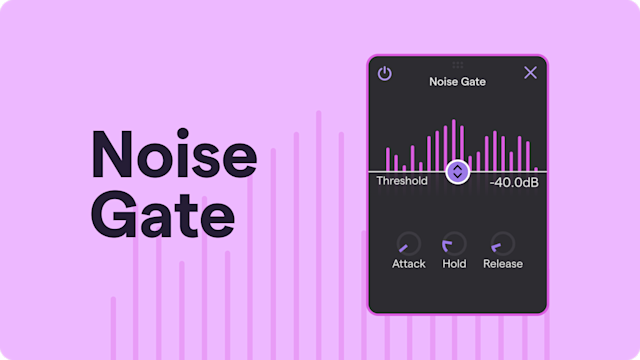
Soundtrap just dropped another mixing tool as part of New Feature Fridays: the Noise Gate effect!
A perfect feature for all of us vocalists and podcast creators who want clean, crisp recordings without the hassle of background noise. Say goodbye to pesky room sounds and unwanted hisses and hummings —your vocals are about to sound pristine.
What is a Noise Gate anyway?
A Noise Gate is like a door bouncer for your audio—it blocks any sound below a certain volume from coming through the output, just like a bouncer who keeps underaged people out of the club.
When our vocals are loud and clear, the gate opens and lets the audio out through the speakers. But when things get quiet, the gate shuts, keeping the unwanted noise out.
Read more: Noise Gate: Explained
The Soundtrap Noise Gate
The new Noise Gate in Soundtrap eliminates background noise between phrases or notes in vocal recordings like singing, rapping, or podcasting.
It can also be used for drum recording to isolate individual drum sounds by gating out spill noise from other drums.
What you can control:
Threshold: Sets the volume level that the sound must exceed to pass through the gate
Attack: Controls how quickly the gate opens once the signal exceeds the threshold.
Hold: Keeps the gate open for a set time after the signal drops below the threshold.
Release: Determines how quickly the gate closes after the sound falls below the threshold.
Try it out today!
Noise Gate is part of our New Feature Friday series, where we release a new music production tool in the studio every Friday.
Noise Gate is now available in the Soundtrap studio. Experiment with different settings to clea up your recording today
2024 New Feature Friday Rollout
Aug 30: Bitcrusher
Sept 6: Pitch Shifter
Sept 13: Rotary Pro
Sept 27: Noise Gate
Oct 4: Vocal Presets
Get started with Soundtrap today!