Bitcrusher Makes a Welcomed Splash in Soundtrap
August 30, 2024 | Soundtrap
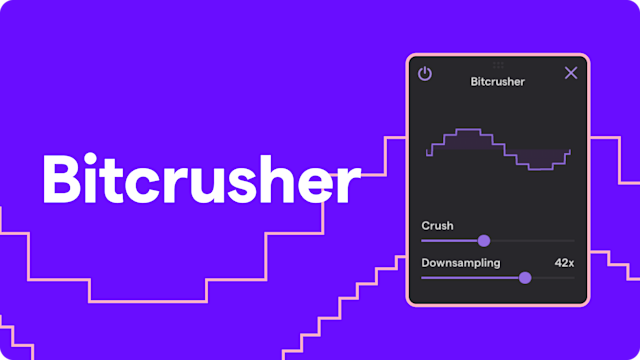
We know you’ve requested this effect for some time now, and who’d we be if we didn’t deliver, as always?
Today, we're excited to announce the arrival of the Bitcrusher, our brand new mixing tool to join the Soundtrap effects library. With the Bitcrusher, we continue our steadfast mission to create powerful music creation tools that are easy and fun to use.
This release also marks the first edition of this Fall’s "New Feature Friday" series, where we'll release a new effect plugin every Friday throughout September.
Read more: Bitcrusher: Breaking the Rules of Digital Sound
What is Bitcrusher?
A Bitcrusher is an audio effect that reduces the quality of your sound creatively. It decreases the bit depth and sample rate of your audio signal, creating a characteristic lo-fi or distorted sound. Imagine taking a crystal-clear image and turning it into a pixelated version. That's kind of what a Bitcrusher does to your audio.
The Bitcrusher effect is commonly used in genres like Lo-Fi beats, Dubstep, Chiptune but can of course be used on everything from vocals to country guitars.
The Soundtrap Bitcrusher comes with two control settings:
Crush (bit rate): By lowering the bit depth, you introduce quantization noise, resulting in a more "digital" or "crunchy" sound.
Downsampling (sample rate): Reducing the sample rate introduces aliasing, which can create interesting distortions.
Try out the Bitcrusher today!
The Bitcrusher is now available in the Soundtrap studio. Experiment with different settings to create unique and interesting sounds on your next track. Have feedback or want to share your creations with us? Join the Soundtrap community on TikTok. Look forward to seeing you there.
EFFECT SPOTLIGHT | Bitcrusher | with producer Adam Siana
2024 New Feature Friday Rollout
Aug 30: Bitcrusher
Sept 6: Pitch Shifter
Sept 13: Rotary Pro
Sept 27: Noise Gate
Oct 4: Vocal Presets
Related news
Bitcrusher Makes a Welcomed Splash in Soundtrap
Gear Up for Metal May: Soundtrap to Unleash 2 New Metal Sound Packs
Craft the Perfect Drum Beat with Soundtrap’s Auto-Generative Smart Dummer
Create Chord Progressions without Music Theory - Introducing Chords
Create Outstanding Vocals with Soundtrap's Vocal Doubler
Soundtrap's Top 5 Most-Used Sound Packs of 2023
Smoother Vocals with New De-Esser Effect from Soundtrap
Presenting Drill December: Holiday Drill Packs & Beat Challenge
Unveiling Five New Vintage 8-Bit Instruments for Chiptune Beat Making
Effortless AI-Powered Noise Reduction with Soundtrap’s New Vocal Cleanup
Introducing Sampler: Turn Any Sound into Musical Magic
Summer Thursdays: Create Vintage Lo-Fi with the New Tape Wobble
Summer Thursdays: Get Cleaner Mixes with Soundtrap’s new Visual EQ
NEW: Get More Flexibility with On/Off Auto Mastering
Summer Thursday Release: Get Creative with Your Mix Using Mod Delay
Summer Thursdays: Introducing New Studio Features Every Week
Get started with Soundtrap today!