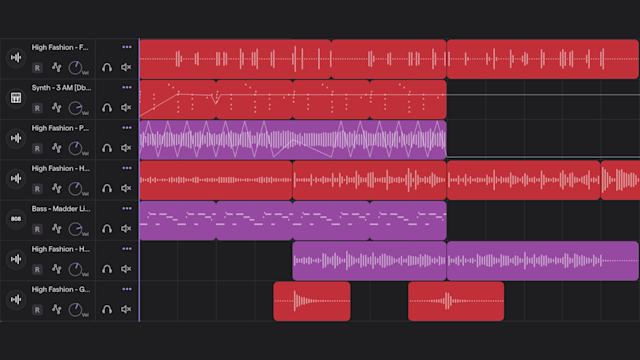How To Make Pro Beats: Step-by-Step Guide
By Anton Berner — In this article, we will walk you through the steps of beat-making. Whether you want to make raunchy Trap Beats, LoFi Hip Hop, or Dance Music, the process of creating beats basically follows the same steps.

What genres of beatmaking are there?
The term “beat”, referring to an entire instrumental track and not just drums, originated from Hip Hop but is widely used in most genres today. Even within Hip Hop, you have sub-genres like Boom Bap, Drill, Trap, Lo-Fi, Crunk, and Bounce, each having unique and recognizable beats.
Other genres where beats are a prominent element include: (Click on the genres for specific beat-making guides)
Techno
House
Reggaeton
R&B
Dubstep
You should first decide on the genre of beats you want to create because each style has a distinctive vibe, tempo, and energy. This way, it’s easier to position yourself in the beat-making universe.
How do I make money selling beats?
Beat-making has become a popular and lucrative profession in music production. During the rise of Hip Hop music in the 90s, beat producers became big, sought-after names. Some of them even grew more famous than the artists rapping on their beats.
Today, Instrumental Beats is one of the most popular genres on Spotify. Making a living of beat-making, without finding artists to work with, is definitely possible. Beat producers also make lots of money selling beats online through platforms like Beatstars.
You could also sign with a publishing label. This is a good option if you want a team in your corner to help you build your career and get your name in front of the right artists. If you network with the right people and choose smart career paths, your beats can quickly become a hot commodity, and the price you can charge for a beat goes up.

What do I need to make a beat?
1. Computer
It’s 2023 and analog equipment is becoming less and less important in music production. The first beat makers in Hip Hop commonly used analog drum machines, like the Roland TR-808 or Akai MPC.
Today, MIDI controllers and analog instruments are still frequently used to create sounds, but most beats are programmed and sequenced on computers. Working on a laptop or desktop with sufficient memory and disk space will definitely save you time and make you a more efficient beat maker.
2. DAW
The DAW is the centerpiece of music-making and is necessary to record, edit, mix and master your beats. Online DAWs like Soundtrap let you access your beat projects from anywhere and from any device.
Just log in to the studio from your browser and start adding instruments to your beat. You can also invite anyone to collaborate on your beats in real-time, from anywhere in the world.
3. Sequencer
A sequencer in beat-making is a grid where you plot out the pattern of your sounds. It’s a great and easy way to program drum sounds but can be used for any instrument, like bass and piano. Read more about MIDI sequencers here.
Since it’s the 21st century, and you’re using a computer, Soundtrap’s Patterns Beatmaker is a great online sequencer that lets you create amazing drum grooves on your browser.

4. Samples and loops library
Sampling in beat-making is a pre-made sound, re-used over a new song. Loops are pre-made drum patterns, melodies, or chord progressions that can be used to lay down a foundation of a beat.
If you’re a producer making beats on a regular basis, having access to an extensive library of loops and samples is extremely helpful. Soundtrap offers over 25K royalty-free loops, samples, and sounds that can be used for any genre of beats.

5. MIDI controller
While not a necessity (you could technically play your drums and instruments on your laptop keyboard), it makes beat-making a whole lot easier if you have a physical device to play your instruments with. MIDI controllers usually include piano keys to play chords and melodies on, as well as pads to program drums, samples, sounds, etc. Read more about MIDI editors here.

6. Headphones and/or speakers
Creating beats on your laptop speakers is probably not the best way to go about it. It’s hard to check your mixing for errors and low-end sounds like bass and kick drums don’t translate well on small speakers.
This is why you should invest in a set of studio monitors, or at the very least a pair of good-quality headphones. Ideally, you want to have both because checking your mix through different sources is good music production practice.
The secret to becoming a great beat maker
There is no quick fix to becoming an amazing beat maker. Just like any other profession, hard work and dedication are required to make it big.
Malcolm Gladwell’s 10,000-hour principle to become great at something is true for beat-making as well. You should aim at spending 10,000 hours in the studio before you can expect to see any big paycheck from your beats.
Once you have perfected your skills, it’s time to get your name and your sound out there. Social media is a great way of reaching new audiences with your beats. It’s also great for connecting with other beat makers, up-and-coming musicians, and industry professionals.
With a little luck, you can find the next top charting artist to collaborate with. And if you produced beats on their early work, requests from other artists will start filling up your DMs in no time.

How to make a beat in 7 steps
Note that there is no set order to create a beat. How you get started on a track depends on the situation and what sparks your creativity. Beat makers and producers might start the process by finding a sample that they want to build on. Others start with the bass line and find inspiration from those chords to create the rest of the arrangement.
Wherever you choose to start, and it doesn’t have to be the same every time, these steps will give you guidance on the what and how around beat-making.
1. Set tempo and vibe
Decide on the BPM (Beats Per Minute) of the beat to set the tempo. Do you want people to fill up the dance floor when they hear your beat or is it something to listen to while studying? The answer to questions like this should dictate the tempo.
You should also think about the vibe and emotion of the beat. Is it sad or happy, energetic or low-key? Is it in a major or minor key? Different instruments also evoke different feelings, so depending on the vibe, think about the instruments you want to use.
2. Sequence your drum pattern
Soundtrap’s Patterns Beatmaker is an online drum sequencer that lets you choose from a variety of drum sounds and plot them out exactly how you want. This is a good starting point as the drums usually dictate how the rest of the beat will sound.
If you don’t feel like creating your own drum beat, start out with a pre-made drum loop from the Soundtrap library.
3. Build out your chord progressions
Once your drum pattern sounds great, you should develop the basic chords that will serve as a backdrop to the beat.
Your chord progressions can be in pretty much any instrument, but remember that the initial chords should serve as a guideline for the melody and bass line later on. So keep it simple and straightforward.
Read more: Chord Progressions Explained - How to Write a Song With Instruments
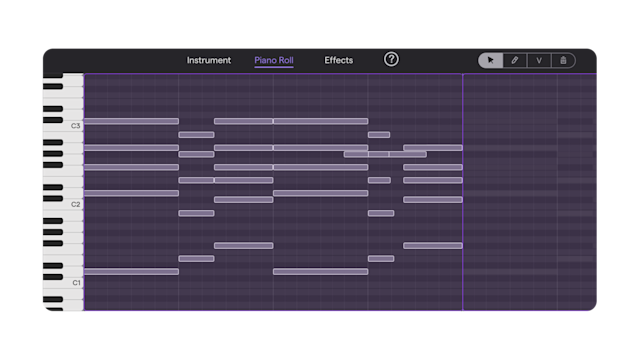
4. Top it off with a melody
The melody is where the beat comes alive. You can check out any hit song in popular music and be sure to find a catchy and enticing top melody. This is what makes a beat memorable.
Built off your basic chord progression, try to come up with a melody that takes the beat to the next level. Need help? Check out the instrument loops in the Soundtrap library for something that fits your track.
5. Create a bass line
The bass is the heart of a beat. Without bass, a beat will sound lifeless and thin. If you don’t have a bass guitar laying around, no worries, Soundtrap has 1000s of bass instruments, presets, and loops to help you bring that heavy thump to your beats.
6. Use samples and sound FX
Making beats is just like any other creative work, it’s about making it interesting. Samples range from entire sections of other songs to just a single word from a vocalist. Sound FX can be taken from anything. For example, someone scratching their head or kids playing in a backyard.
Try to incorporate samples and sound FX into your beat to keep listeners interested. It’s always fun to spot a sample re-used in a creative way when you listen to new music. Read more about Soundtrap's loops and sample library here.
7. Arrange your song structure
After all, making beats is just like making a song. It needs structure to make sense. It gets pretty tiring listening to the same loop over and over again for 3 minutes. That’s why you should organize your beat into different sections. For example:
Intro
Verse
Hook
Outro
By doing this, you ensure that the beat keeps changing throughout the song, and stops the listener from falling asleep. It’s also great for artists to be able to write lyrics to the beat's structure.
Summary
Making beats is a fun and enriching activity. Remember that a beat can have any sound or any vibe, the only thing stopping you is your creativity. If you’re serious about making beats, make sure to put in your 10,000 hours in the studio and start networking with artists and industry people today!
If you don’t know where to start on your beat-making journey, Soundtrap offers a free trial with full access to every beat-making feature and loops library.
About the author
Anton Berner is a music producer, audio engineer, and songwriter from Stockholm, Sweden. He's produced hip-hop & rap music since the early 2000s and his expertise is in vocal mixing and sample-based beat production. Anton is also the SEO & Content Manager @ Soundtrap and manages the blog and newsroom.
Read more on Beat Making
Guide: How To Make A Boom Bap Beat With An Online DAW
Beginner's Guide to Lo-fi Music: Tips for Creating Lo-fi Beats Step-by-Step
How to Produce Music: The Complete Guide to Drift Phonk
What Is Chiptune And How To Make Chiptune Beats
What Is Drill Music & How To Make Your Own UK Drill Beats in 6 Steps
How To Make Dark Trap Beats With Fabian Mazur
Remake Doja Cat’s ‘Need to Know’ Beat in Soundtrap
Beatmaking Guide: The History of, and How to Make Afrobeats
How to Make Drum and Bass with an Online DAW
Get started with Soundtrap today!