My Favorite Vocal Plugins in Soundtrap
December 5, 2024 - Soundtrap makes it easy to make your vocals sparkle. Here are some of the best vocal plugins to help take voice to the next level, along with some ideas of where and when to use them.

If you’re interested in learning how to level up your vocals, and fast, dive into plugins via Soundtrap. My favorite plugins include the platform’s Reverbs, Stereo Chorus, Vocal Doubler, Deesser, and Clipper, as well as the Vocal Preamp, and Tuners.
Level-Up Your Vocals Fast
If you’re interested in learning how to level up your vocals, and fast, dive into these plugins via Soundtrap. My favorite plugins include the platform’s Reverbs, Stereo Chorus, Vocal Doubler, Deesser, and Clipper, as well as the Vocal Preamp, and Tuners. The dynamics compressor and Visual EQ also makes it quick and easy to polish your final product.
Let’s back up a little bit and get to the truth of the matter: When you’re first getting started, vocal production can feel extremely intimidating. There seem to be so many rules, and tools…It can be, dizzying, to say the least. In this article, I’ll give you the low-down on some of my favorote go-to vocal plugins in Soundtrap, and also give you some ideas on where and when to use them.
Vocal Plugin: Defining the Term
Technically, vocal plugins are any type of tool that helps us process or manipulate vocals. Soundtraps’ built-in vocal processing tools allow you to achieve that professional-sounding vocal in an instant.
Some of the main sections you’ll see inside Sound Trap's vocal processing include: Vocal Presets, Vocal Tuners, Compressors, and Enhancers.Now, let’s check out my favorite plugins, one at a time, along with how to use them.
1. Reverb
Maybe it’s the flutist in me, or maybe it’s that indie-bedroom-producer sound…but it’s no secret that I love Soundtrap’s reverb plugins.
Soundtrap has so many good reverbs that it’s very difficult to choose just one for vocals. The room reverb sounds good universally, be it on vocals, guitars, or even percussion. There’s also the Reverb Pro plugin, which gives you the ability to adjust the room, width, and amount of dampening.
Quick Plugin Tip: Reverb is a surefire way to add depth to your vocals. However, be sure to not use too much on your lead vocal, though…otherwise, you’ll drown out that sparkle of closeness.
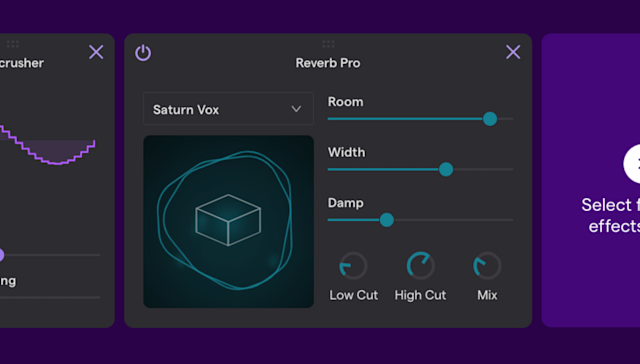
Stereo Chorus and Chorus
The Stereo Chorus plugin is a major time saver when it comes to thickening up something like a pop vocal. This tool helps vocals sit further back in the mix and helps make room for more, while also adding a nice amount of width. The other chorus can also be used to get that dreamy and ethereal indie sound and is simple to adjust with the settings for ‘rate’ and ‘depth’ on both plugins. The beauty of these tools is that they can simulate layered or multiple vocals in a mix.
Quick Plugin Tip: Try using stereo chorus on a track in order to create a faux-double, or even to thicken up a weaker-feeling line. This one also works on instruments like organs, or strings.
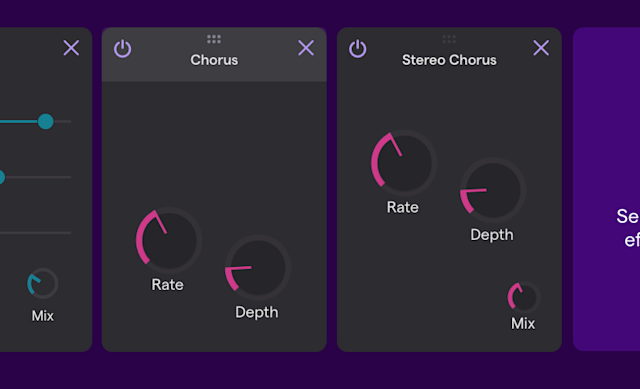
2. Vocal Doubler Plugin
Speaking of doubling…another really cool tool in this DAW is the Vocal Doubler. While I touched on this in my “Art of Double Tracking Vocals” article, I wanted to circle back to it again.
Soundtrap’s vocal doubler feature allows you to get the rich effect of double-tracking without actually having to record every line twice. This premium music production tool allows you to adjust three main parameters: strength, modulation, and boost. The tool doubles the take and ever so slightly changes the pitch so that it becomes wider.
Quick Plugin Tip: If you want more umph, simply turn up the boost a bit!
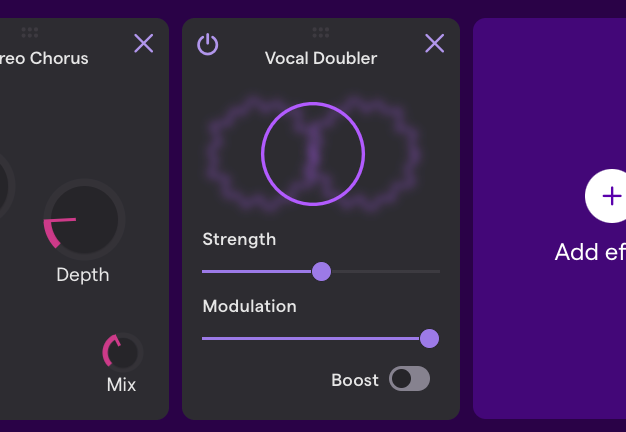
3. Clipper
While there’s not much buzz about the clipper tool yet- there certainly should be! If I had to choose a Soundtrap vocal tool to talk about that is the most slept on, if you ask me, it's the clipper. One can use a filter to cut out distracting low-end to help vocals be heard better, like in this video.
Soundtrap has two settings for this plugin: Soft, and hard. The 3 knobs are mix, amount, and makeup. Overall the clipper adds a lot of nice presence and saturation to the voice by getting rid of transients. Or as we say at Soundtrap…” it adds glitter”!
Quick Plugin Tip: Try this tool when you’re looking for extra brightness. Also, be sure to place it after your EQ, not before
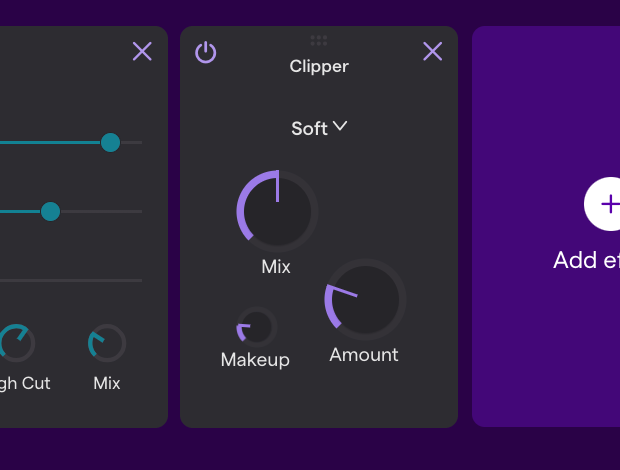
4. Visual Equalizer
Soundtrap excels at making basic vocal production tools shine. Think: Reverb EQing, and compression. The visual equalizer is one of my favorite tools, as it helps shape a vocal track’s tone, and enhance what is already there.
Quick Plugin Tip: Cut low and lower-mids to reduce muddiness, and boost upper mids to get that crystalline clarity in your voice.
5. Dynamics Compressor
In Soundtrap, the dynamics compressor has threshold and attack, as you’d expect from any compressor. However, a fun fact about this plugin is that it can act as a limiter as well. Let’s take a tip from our other writer, Tero, in this excerpt of his article. Here’s how to use Soundtrap’s Dynamics Compressor as a limiter:
“Set the compressor's ratio all the way to 20:1, a fast attack, and adjust the threshold to a level where you can hear the input signal starting to get limited. Find the sweet spot where the threshold begins to limit only occasional high peaks of the audio signal.” -Tero Potila (What Is a Limiter)
Quick Plugin Tip: Try this tool when the louds are too loud and the softs are too soft.

6. Deesser
The de-esser removes unwanted sibilants like ‘s’ or ‘t’. When combined with a microphone with a build-in preamp, the end result can make the voice feel clean and closer to the listener, resulting in an intimate yet polished feeling recording.
Quick Plugin Tip: Try this one if you are recording spoken word, and want a pro-sounding, squeaky-clean finish. You can also use this one tool for podcasting!
7. Vocal & Mic Presets
Don’t have a vocal mic yet? You can even use Soundtrap to enhance the microphone that is inside your computer. The DAW’s Computer Mic Enhancer aids in getting a more natural, clear sound.
Historically, a vocal pre-amp was a tube amp that added warmth/saturation to the sound, while also boosting low signals. It acted as gain. Now, you can get the same effect digitally in Soundtrap. The vocal preamp is easy to use and just has a tone knob.
There are loads of other presets. From clean to distorted to spaces, and even vintage feeling options, these are a wonderful way to spice up your tracks,
Quick Plugin Tip: Dive into the spaces settings to find options like tape delay, and mod tail.
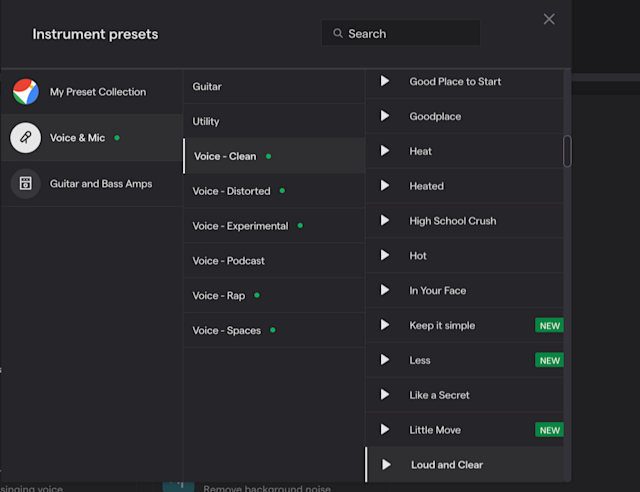
8. Vocal Clarity
Last but not least, the final plugin on my list: Vocal Clarity. This tool allows you to choose your voice range: high, medium, or low, and then adjust the clarity and presence. A while back I used to love putting some ‘fresh air’ on my vocals, but this vocal clarity is a great substitute for that.
Quick Plugin Tip: Try this on your lead tracks to make it stand out.
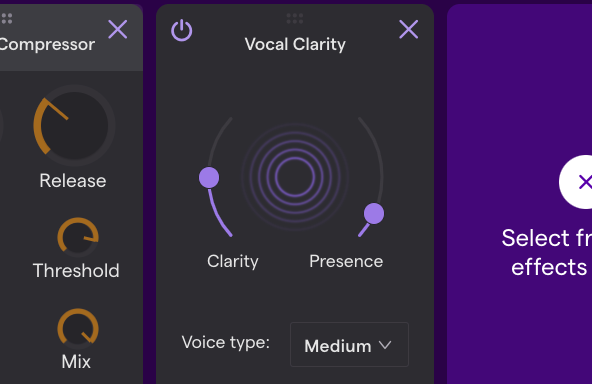
Next: Check Out These Vocal Tools
Presets
Vocal Clean Up
Computer Mic Enhancer and other voice & mic presets
Explore Modulation, distortion
As our writer Max McLellan puts it “Vocal presets are a selection of predefined parameters and settings for vocal plugins. It tends to be a mixture of EQ, compression, and delay, combined into a single preset, which can be seamlessly loaded onto a track. They are often modeled on certain microphones, genres, or the preferred settings of famous artists or producers.
This DAW’s Rap Presets in particular are phenomenal. And of course, we can’t forget about the AI-powered vocal cleanup, which can tidy track in a matter of seconds. Also, the modulation effects and other effects in Soundtrap. They are also a really neat way to explore sound. All of the mod effects are excellent, and who knows? Maybe vocal distortion is the next *secret sauce* your vocals on your newest heavy track need.
Other Favorite Vocal Plugins and Tools
Voice Transform
Then there’s vocal transform, which is a feature that enables you to modify the pitch of your recorded vocal tracks effortlessly. This tool provides a simple method to add unique character and depth to your vocal recordings.
Lastly...It’s no secret that unwanted background noise can ruin an otherwise great vocal recording. The new noise gate tool helps remove background noises and is more powerful than ever before. These are oftentimes, a godsend for homespun vocal recordings.
Not a Vocalist? Not a Problem!
Even if you aren’t a vocalist, you can still use these awesome vocal plugins. I love using some of these on woodwinds like the flute, because (after all) the flute sounds a lot like the human voice, so we can process it similarly and use some of the same plugins.
Closing Tips for Using Vocal Plugins on Soundtrap
Layer You Effects
Don’t Be Afraid to Experiment
Try Templates/Presets
Collaborate Often!
Combining EQ, compression, and reverb often yields the best results. Also, don’t be afraid to tweak settings and stack a unique set of plugins to find your genre sound. Soundtrap offers pre-made templates (presets) to help beginners start out with settings that already sound great. And lastly, consider collaborating on your next vocal track! Sharing your projects with collaborators can aid you in receiving feedback and further refining your vocals and production process.
My Favorite Vocal Plugins: Conclusion
The difference between good and great is often an extra round of revision.” - James Clear
This DAW contains a treasure trove of tools and plugins that can help turn good vocals into great ones. With a bit of tweaking, you’ll be radio-ready in no time. In conclusion, don’t sleep on “the basics.” Tools like clippers, eq-ing tools, and compressors are the bread and butter of vocal production.
Soundtrap’s collection of vocal plugins will provide everything you need to take your recordings from good to great. Once you’ve mastered these tools, you can achieve polished, professional-sounding vocals regardless of your recording setup. The key to using plugins effectively is simple and can be boiled down to two words: subtlety and intention. Making small adjustments with these excellent plugins will make all the difference.
Ready to transform your vocals today? Click here to trial the world’s first cloud-based DAW for free.
About the author
Aleah Fitzwater is a multi-instrumentalist, songwriter, music journalist, and blogger from Temperance, United States. Aleah holds a Pk-12 instrumental music education degree. Her main instruments are flute, piano, drums, bass, and guitar.
Get started with Soundtrap today!