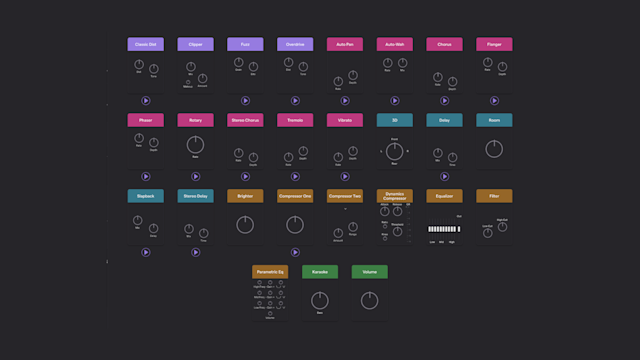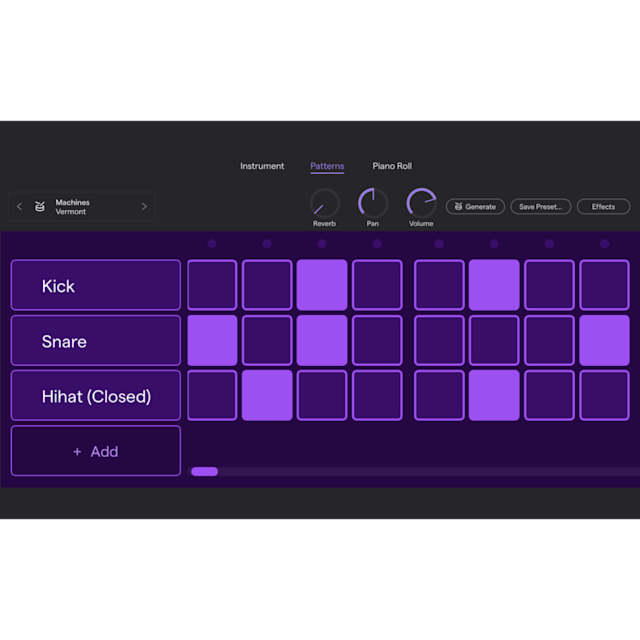Create Music with Soundtrap’s Online Piano
Soundtrap’s Piano Roll is an online MIDI sequencer that lets you play and record instruments online with a digital synthesizer. Record your own chord progressions and melodies directly in your web browser.

What is a Piano Roll?
Originally, a piano roll was a music storage format used for player pianos, mechanical instruments that would play music automatically using a roll of paper with perforated holes punched into it.
As computers became the norm in music production, piano rolls were digitalized and turned into software inside DAWs (Digital Audio Workstations). Notes played were transcribed and recorded as MIDI data on computer software.
Soundtrap has taken the digital piano roll to the next level with an online MIDI sequencer that you can use to play piano live in your web browser and record piano or synth tracks in the Soundtrap Studio.
Learn how to play the piano online
Soundtrap comes with 100s of instrument presets that you can access from your web browser, anything from 80s pop synths to hip-hop sounding 808 keys. Choose your poison and jam away, or record your latest musical masterpiece in just minutes!
Learn how you can record instruments using the Piano Roll.
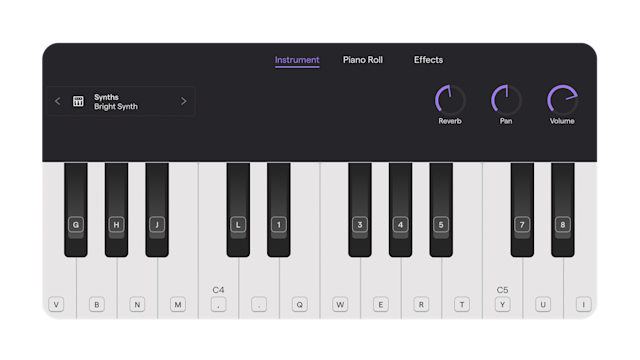
Soundtrap’s Piano Roll comes with 100s of instrument presets.
How do Piano Rolls work?
The Piano Roll is the focal point of your DAW, making it possible for you to control and sequence MIDI information to create your own melodies and chord progressions. Easily create piano recordings using any instrument preset of your liking. Audio producers have used MIDIs since the 80s for full sound control.
An online piano roll is a type of music sequencer that’s perfect for playing instruments with long notes. In addition to recording the notes played, the midi editor allows you to decide the length of the note or change the pitch and velocity in post-production. If you’re an aspiring piano player or you just want to create awesome songs, this is your best tool.
Read more: Chord Progressions Explained - How to Write a Song With Instruments
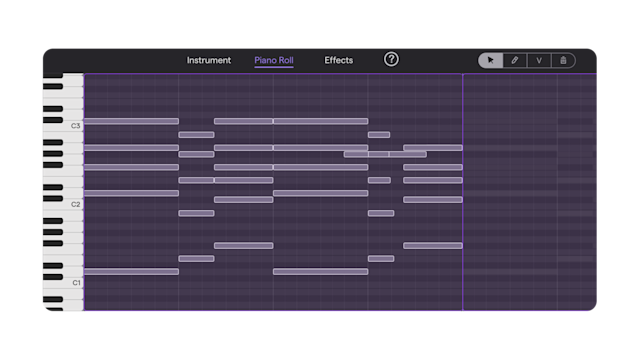
Soundtrap's Piano Roll sequences your notes digitally and plays them back automatically.
How to record instruments with Soundtrap
You can play the piano directly online with Soundtrap, using any of the instrument presets. Or why not create your own unique instrument with the Soundtrap sampler?
Access the piano anytime by adding a new track and selecting your desired instrument. Record your notes live under the “Instrument” tab or go directly to the “Piano Roll” midi editor tab to plot out your notes. After you record your track, you can easily edit your notes in the midi editor.
What instruments can you play in Soundtrap?
With Soundtrap, you can create incredible songs and stand out from the crowd with virtual instruments, including:
Guitar
Strings
Brass
Woodwinds
Keys
Bass
Synths
Each virtual instrument has plenty of different sounds and presets to choose from! All you need to do is create a piano track, select the instruments, and start recording. can draw new notes and erase or move notes, called quantizing. This way, you can edit your recordings without needing to re-record them every time you make a mistake.
Quantizing MIDI
Soundtrap makes it easy to edit the same track without recording a second time. If you recorded a track with the synth, and the timing is a little off, you can easily quantize notes so that every note lands on the beat.
How to use the Piano Roll settings and effects
You round out your tracks by changing the settings and adding effects for a unique sound that is completely your own. Try adding some delay to your notes, or maybe some distortion to make it sound grimier. Most instruments already have some effects added to them, but you can easily change them to suit your style. Read more about Soundtrap effects here.
Some essential tools and effects to use on the Piano Roll are:
Panning
Panning allows you to move sounds in the stereo field to sound like they’re coming from the left or right speaker.
Reverb
If you want to create depth in your song, consider adding some reverb in the to your track.
Octave
You can adjust the octave by moving the arrow keys left and right when you're in instrument view.
Using the Patterns Beatmaker
When you’re done creating your melodies, you’re going to need some drums to make a beat! In addition to the Piano Roll, Soundtrap also offers a step sequencer, called Patterns Beatmaker. This MIDI drum sequencer allows you to choose from 100s of drum sounds and packs to create a memorable beat for every song.
Start creating with Soundtrap
Soundtrap is the ultimate audio production platform for music makers and storytellers to create and edit audio recordings. You can fully express your artistic self through our industry-leading digital audio workstation (DAW).
With Soundtrap, music makers can collaborate with advanced cloud technology anytime or anywhere. Our platform has a robust resource portal and tutorials to get started immediately. We also have thousands of pre-made loops, instruments, sounds, and other features for a smooth process from start to finish.
Beginnen Sie noch heute mit Soundtrap!