How To Edit & Mix Your Vocals Online in 7 Steps
In this article, we go through the 7 steps of how to make vocals in any genre sound crisp, clear, and professional. We also cover how to do this online, without having to download expensive software.

Vocals are the most essential element of a song. It’s what most listeners will focus on when hearing a piece of music for the first time and it’s the part that usually stays with them long after the song stopped playing.
Your vocals should be the key element in your mix. The one thing that stands out from all the instruments and conveys the song's message in a clear and impactful way. Therefore, getting vocals to sit right in the mix is probably the hardest job for a mixing engineer or producer, but it’s also the most important.
In this article, we go through the steps of how to make vocals sound crisp, clear, and professional. You will also learn how to do this online, using Soundtrap’s online DAW. That means you don’t have to download any expensive software or external plugins to get professional-sounding vocals. You can simply record your vocal takes straight into the cloud and do your mixing in your browser using Soundtrap’s own effect tools.
Nothing makes a song sound more amateurish than a poor vocal mix. So if you want to make your music ready for the radio and Spotify, make sure that you get these vocal mixing steps right before your export your mix and send it off to mastering.
What is vocal mixing?
Vocal mixing is the process of balancing the vocal tracks in a mix to create a polished and cohesive sound. To accomplish this, various audio processing tools are used to enhance the clarity, tone, and presence of the vocals and to make them sit well within the mix. Examples of these are EQ, pitch correction, compression, and reverb. We will go over all of these in our list below, but this article gives a more detailed breakdown of effects used in audio mixing.
Digital vocal audio mixing
Before computers were used in audio production, vocal mixing tools were analog hardware units that processed the vocal audio signal in a sequence before it was recorded on tape. Today, most vocal audio processing is done digitally with computer software. This gives the producer more control and flexibility over the vocal mix and problems can more easily be fixed in postproduction than ever before.
The goal of vocal mixing is to ensure that the vocals are the focus of the song and that they are intelligible and emotive. It also involves creating a sense of space and depth around the vocals, so they don't sound disconnected from the rest of the instruments in the mix.
How to mix rap vocals
Since Hip Hop and Rap music dominate much of the music industry, many music producers want to know how to mix rap vocals and if it’s different than mixing singing vocals. The answer is both yes and no.
When mixing rap vocals, professional engineers will use many of the same effects and techniques used for any vocal genre. And the steps of mixing rap vocals and singing vocals are essentially the same.
The difference is that rap vocals can be more dynamic and explosive in nature, it can therefore require different compression techniques, like using a faster attack and release than you would on a singing vocal.
Sibilance also tends to be more present in rap vocals, so S-sounds and K-sounds can be a bit irritating for the ears. This is usually solved with a more aggressive EQ:ing on higher frequencies or with the use of a de-esser tool in the mixing chain.
Additionally, rap vocals are in most cases supposed to be more aggressive and upfront than singing vocals. Harder compression helps with this, but it’s also common practice to keep reverbs and delay at a minimum. You don’t want to create too much space for the rap vocal in the mix, and risk drowning it out among the instruments.
Before you start mixing your vocals
Any good vocal mix starts with a great vocal recording. Find out how to get the best vocal recording possible here. After you have the best possible vocal take, it’s time to start cleaning up the recording before you do any processing to it.
How to edit vocals
Start by removing any unwanted noises or clicks that may have been recorded during the recording process. Any hard breaths or room noises between the voice itself should be lowered or edited out. You can also lower the volume of harsh sounds, like Ps, Ks, and Ss, that tend to stick out and create sibilance.
Removing background noise from vocals
If you happen to capture disturbing background noise in your vocal take, there are tools to help you remove this. Soundtrap's Vocal Cleanup (Powered by AI) offers a smooth noise reduction processing that surgically removes any unwanted audio in vocal recordings.
Simply right-click on the vocal region and pull up the Vocal Cleanup in the Soundtrap studio. Let the AI software identify the disturbance and automatically remove it with the click of a button.
Another useful trick is to use crossfaders at the beginning and end of each vocal recording. This will make the vocals come in and out more smoothly and reduce any sudden noise changes when the vocalist starts singing or rapping.
After editing and cleaning up your vocal tracks, it’s time to start the actual mixing process.

Today, most vocal audio processing is done digitally with computer software.
How to mix your vocals in 7 steps
Automate
EQ
Pitch correction
De-essing
Compression
Reverb & Delay
Polish
1. Automate
It’s not the most common practice in vocal mixing, but using volume automation on your vocals is something we recommend. This way, the compressor you use later on won’t have to do as much heavy lifting. Automating our vocals before using effects will have them sounding more even and consistent from the start.
Open up volume automation on your vocal track and adjust the volume where needed. Lower the volume on louder parts and increase the volume on the silent parts. Read more on how to use Volume Automation in Soundtrap here.
2. EQ
An EQ or Equalizer lets you turn up and down the volume on specific frequencies on your vocals and is a good place to start in your vocal mix. A good rule is to cut out the lower frequencies and boost some of the highest. Read more about how to use the EQ in Soundtrap here.
Low frequencies
Start by cutting out everything below 50 Hz. If the vocal still sounds too muffled or rumbly, cut out more of the lower end. Be careful to cut out too much of the lower frequencies, though. You don’t want your vocal to sound too thin and lifeless
Mid frequencies
Between 500 and 4K Hz is where you can add some warmth, color, and presence to your vocals. Experiment by boosting the EQ at certain frequencies in this range and see if you like the results.
But be careful: most instruments are located within the same frequency range and you don’t want your vocals competing for space with your instruments. Sometimes you might even have to cut some of the mid-frequencies to make space for a certain instrument.
High frequencies
Between 5-20K This is where you add shine, air, and clarity to your vocals. This is also where the annoying sibilance lives. So boost these frequencies carefully and surgically so you don’t end up with vocals that sound like fingernails on a chalkboard.
3. Pitch correction
Pitch correction is mostly applied to singing vocals but is frequently used for certain types of rap vocals as well. It's the process of changing the pitch of a vocal so that it's in tune with the song key. Pitch correction can either be done manually in certain DAWs, or automatically with a Vocal Tuner or Auto-Tune.
Auto-tune is a common software manufactured by Antares to use on vocals to make sure that they stay in tune with the key of the song. Read more about how Auto-Tune works here.
Soundtrap has a ready-to-use Vocal Tuner effect plugin available inside the studio. Learn more about the Soundtrap's Vocal Tuner here.
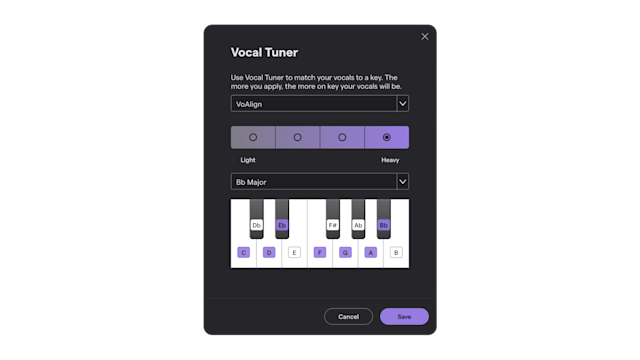
4. De-Essing
Most vocal recording microphones generate some level of sibilance, the high hissing sound you hear from the letter S and other letter combinations in vocals.
To reduce these piercing sounds from your vocals, you can use Soundtrap's De-esser which automatically reacts and turns down the volume on unpleasant S-, and T-sounds.
The challenge is to balance the de-esser effect so that it doesn’t take out the high-frequency sparkle and air from the vocals. Apply sparingly and reference the sound of your vocals to other recordings until you find a level of de-essing that you feel good about.
5. Compression
Compressing vocals is the process of leveling out the dynamics of vocal performances. A compressor automatically turns down loud signals and turns up quiet signals in order to produce an even and consistent sound throughout a song.
A compressor has many settings and the type of compression will depend on the type of vocals you are mixing. Rap vocals usually require harder compression, with a lower threshold and faster attack and release. For more subtle vocals, just a touch of compression can do the trick and return a leveled and smooth vocal performance.
Learning how to compress vocals takes time and practice. Your ears need to be well-trained to be able to hear compression and the effect it has on vocals. Play around with the settings and study what each change does to the sound. In time, you will be able to apply perfect compression to a variety of vocals.
6. Reverb & Delay
Reverb
Reverb is an audio effect that creates space around vocals. Dry vocals have a tendency to sound dull and lifeless since they’re usually recorded in a padded vocal booth inside a studio. The Reverb effect remedies that by artificially making it sound like the vocals are performed in a space, like a concert hall, a room, or a corridor.
You can pick different reverb settings for your vocals depending on the song. The aim is to have the vocals blend in with all the instruments using reverb. But don’t add too much reverb. It can quickly wash out the vocals and have them disappear in the song. Just a tad of reverb usually goes a long way
Delay
Delay is an audio effect used on vocals to make them sound more interesting and real-life-like. It creates a repeating echoing effect that is desirable in most pop music. The control settings for Delay are usually Timing, Feedback, Sync, Wet/Dry, and Hi/Lo Pass.
Small amounts of Delay can be added to the whole vocal track to make it blend in better with the music. But longer delay effects are usually applied to vocals to fill out space in between the singing/rapping. In those cases, the Delay should only come in at the end of each phrase to make the last words echo out before the next phrase begins. This is a common delay technique and will add some professionalism to your sound should you implement it.

Adding Reverb and Delay can add space and life to your vocals.
7. Polish
Polishing vocals can entail pretty much anything. It’s the final touch in the vocal mixing process and the purpose is to add or deduct anything that doesn’t quite sound right. But hey, if it already sounds good, leave it alone. Remember that mixing is an art and not a science. If it sounds good to you, it is good!
But sometimes in vocal mixing, you can sense that something is missing at the end of your vocal mixing chain. Maybe your vocal could use a little bit more warmth and distortion. Adding Saturation or small amounts of Distortion could help with that. Or maybe your vocals could use a little more crispiness and sparkle on top? Another EQ might be the answer to help bring those high frequencies out.
Whatever is needed is what you should do here. The thing that separates professional mixing engineers from beginners is the ability to hear what is needed to fix a problem with a vocal mix. Investing your time and training your ears every day to hear issues in a mix will eventually give you the tools and skills to produce pro-sounding vocal mixes. Remember to be patient and kind to yourself. Nobody is able to mix vocals perfectly when they first start out.
Mixing vocals online
Vocal production and mixing online is becoming an increasingly popular option among music producers. Being able to use online music production software like Soundtrap lets you record your vocals directly online and store everything you create in the cloud. Soundtrap has a wide range of vocal mixing effects that can be applied to your vocals directly inside the studio.
No downloads are needed and you can retrieve your mixing project from anywhere without having to transfer any audio files. In addition, you can invite collaborators worldwide to check your mixes instantly, and make their own changes to your mix if needed. Learn more about Soundtrap’s online DAW here.
Get started with Soundtrap today!